Dynamics 365 Marketing - the present and future of digital marketing
By Vivian Voss
What is Dynamics 365 Marketing?
Dynamics 365 Marketing is Microsoft’s marketing automation system. After multiple attempts to bring a marketing automation system to the market, Microsoft seems to finally have come to the market with a product that lasts.
It is a fully cloud-built system with possibilities for Email marketing, Lead management, Event management, Social media, and even more.
It is a very comprehensive system, but the Event module is what really differentiates itself from other products in the market. Being part of the Dynamics 365 suite, also means that most data you have collected in your other Dynamics 365 CE applications are already available to you as it all fetches and saves data to Dataverse.
The main thing to remember is that analytics is not on Dataverse and isn’t as easily accessed as other data. But luckily, that information is mostly needed for reporting only and therefore can also be accessed from different places.
Why is Dynamics 365 Marketing the present and future of digital marketing?
Digital marketing covers all the marketing actions that are done using an electronic device. These areas are for example:
- Email marketing
- Content management
- Lead management
- Event management
- Automated customer journeys
All these are important parts in the Dynamics 365 Marketing platform.
Many customers that I have worked with, have faced the trouble of having to buy multiple digital tools for their digital marketing goals. A tool for Emails, another for Social media, then one for Event management, and the list goes on. With Dynamics 365 Marketing you get them all in the same tool. So you don’t have to worry about moving data and customizations between tools and how you will integrate them all into each other.
That is one of the ways that Dynamics 365 Marketing stands out from other vendors on the market and why a lot of customers are currently changing from their old systems to this one.
3 features you can't miss out on your marketing automation tool
Real-time features
One of the features that sets D365 Marketing above other marketing automation tools are Real Time Marketing triggers. The triggers let’s you act, in real time, on what your customer does and where the channel of their preference.
This lowers the risk of your content being marked as spam and at the same time you make sure that customers get the information needed as quickly as possible.
You can use the Journey feature for all of this. Automate all your activities and trigger them based on real-time actions.
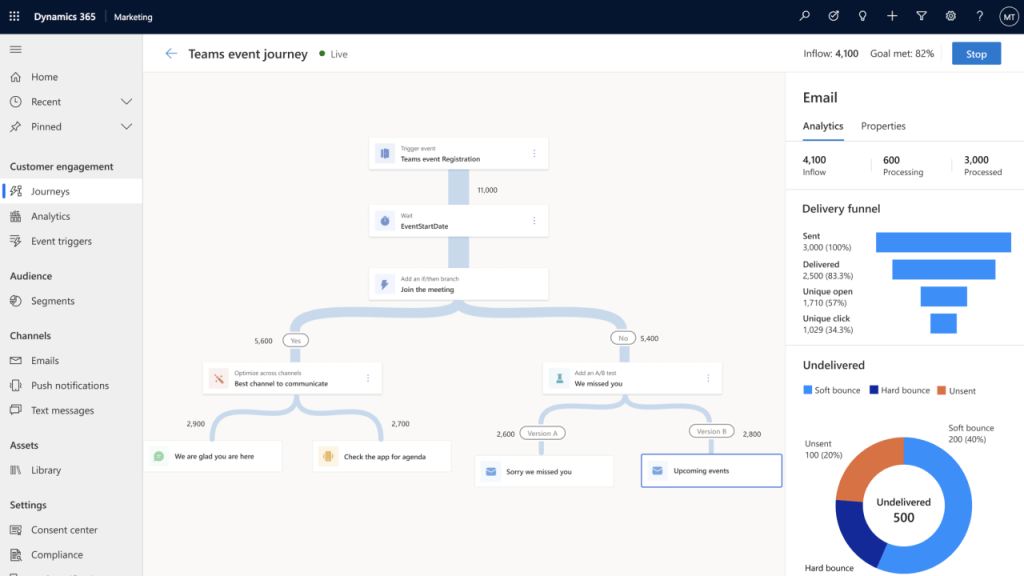
Extendability + Custom channels
Secondly, sometimes when developing your marketing campaigns or going through processes, you reach scenarios that standard tooling can’t accommodate. This usually means that you need to run to your IT department for some developer help. As this can also be the case with Dynamics 365 Marketing, it is definitely not a must.
As most of data is stored in Dataverse (Insights information is in Azure), this gives your tech savvy marketing colleagues or your IT department the possibility to use standard automation tools from the Power Platform to extend the automation possibilities of your marketing campaigns.
Using the standard Dataverse connector and combining it with over 700 connectors in Power Automate gives you all the possibilities in the world to make your automation strategy a success.
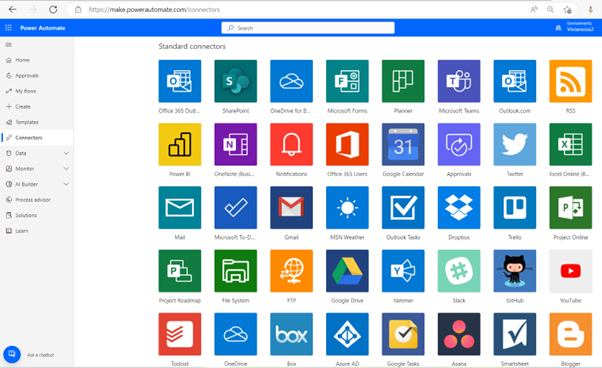
Custom channels are another way you can extend your marketing reach further than with any other product. Custom channels are additional platforms you can add to your marketing journeys next to the out-of-the-box text messaging, emails, and push notifications. Custom channels could be your local SMS provider or even WhatsApp, depending on where your customers are and which channel they wish to be contacted on. (or in future Azure Communication Service)
These channels (once registered in the Dynamics 365 Marketing system) can be used like any of the standard options within automation of your marketing efforts and customer journeys.
There are 2 ways of adding custom channels:
- Manually – requires help from a developer / technical consultant. More info here
- Install the package through AppSource. – If it is provided there, this is the easier / quicker way.
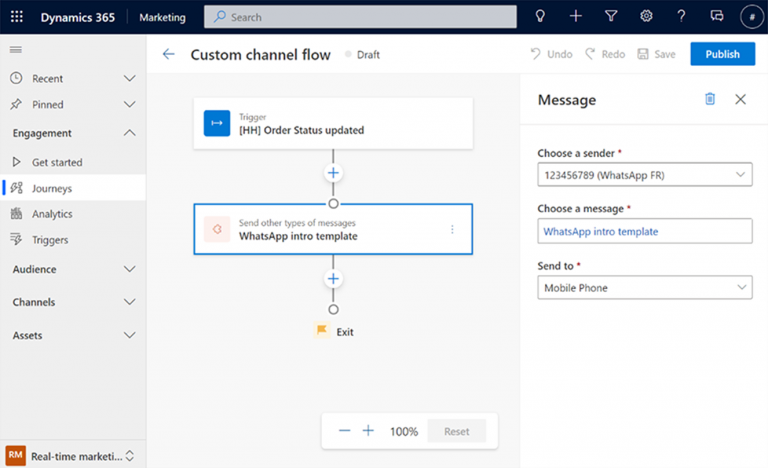
Evolving with the customer
As many other products on the market have matured, Dynamics 365 Marketing is putting the focus on keeping up with the needs of its customers. They are keeping close contact with their users and customers, to keep the platform relevant and bring in new features and functionality that makes digital marketers lives easier.
The system gets updates once a month and twice a year there are bigger updates to all of Power Platform and Dynamics 365 products. This is great from a functionality perspective but can be a headache for system administrators, that need to make sure their systems are running correctly.
Therefore I always recommend keeping your system customizations to a minimum, because you never know when Microsoft decides to remove/add a component that breaks your functionality.
Bringing it all together
This was my take on why Dynamics 365 Marketing is the present and future of digital marketing. We are living in a dynamic world where technology trends and possibilities change constantly. Therefore it is also important to keep your data and platforms under control. If you can have it all under one umbrella, isn’t that worth trying out?
More information about Dynamics 365 Marketing and its functionality can be found on my blog and Microsoft Learn.
If you think Dynamics 365 Marketing could help your business, visit our service offering page or book a free call with one of the experts at Proximo 3.
