We have renewed confidence in our security and compliance. Proximo 3 were outstanding.

Vicky Lamont
CRM Product Owner, Golden Charter
Build tailored business solutions through no-code and customisable Power Apps
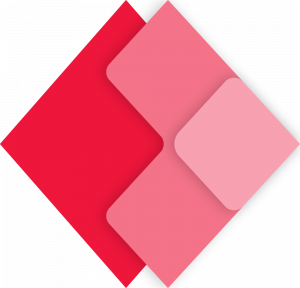
We deliver a rich ‘Experience as a Service’ offering that helps businesses streamline processes, maximize efficiency while cutting costs, and benefit from the scalability opportunities which allow businesses of all sizes to benefit from using the app without any restrictions.
Data integration and distribution
No code required
Access apps from anywhere
Compatible with over 1,000 connectors
A platform that scales to your needs
Connect to various data sources or integrate with existing systems
Build tailored solutions quickly with custom branding and design options and no coding required
Automate repetitive tasks and improve accuracy and consistency through intelligent workflows
Proximo 3 can assist in streamlining your business processes and maximising efficiency whilst reducing costs
Complete our free no-obligation estimate form for a personalised quote straight to your inbox within 10 minutes

We deliver a rich ‘Experience as a Service’ offering, to help organisations quickly respond to customer issues and ensure that...
Our team at Proximo 3 have over 20 years of Microsoft Dynamics 365 Field Service experience on a multitude of projects ranging from SMB to Enterprise. With this knowledge we have...
Our ‘Experience as a Service’ offering, to help customers turn insights into relevant action using AI-driven recommendations for content, channels, customer segmentation, and analytics...