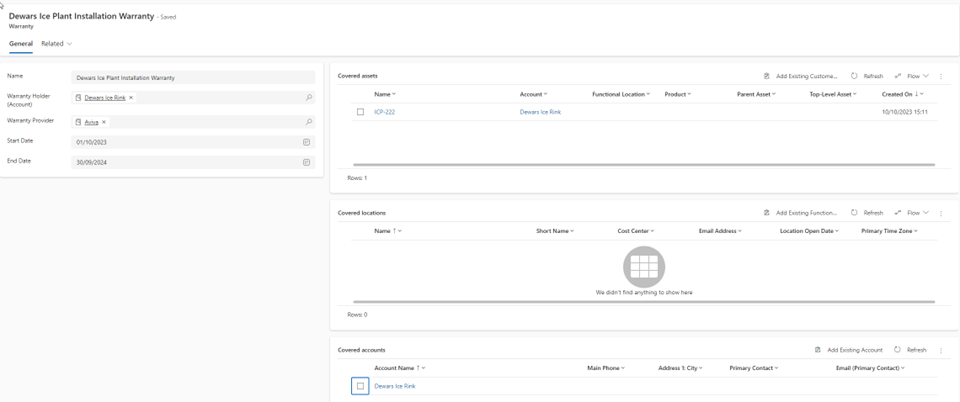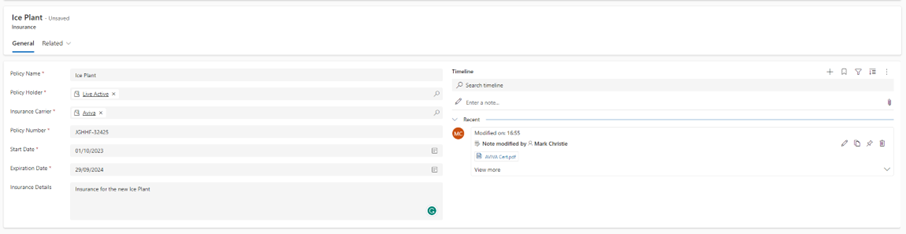A Journey of Customer Delight: How Microsoft Dynamics 365 Field Service Warranties Transform Support
Once upon a time, in the picturesque landscapes of Scotland, in the heart of a bustling office, a phone rang with urgency. The caller, a customer, was exasperated. Their office printer, a lifeline in today’s digital world, had decided to take an unexpected vacation from functionality. In this tale, I, the Managing Director of Proximo 3, a dedicated Microsoft partner, understood the significance of providing exceptional customer service.
We had a secret weapon in our arsenal—Microsoft Dynamics 365 Field Service. And within its toolkit, lay a gem: warranties.
With warranties in place, we can change the narrative of the customer journey, this time, there’s a noticeable change in their tone. It’s no longer frustration but relief and gratitude. Our agent creates a case for the printer, and the asset is added. The warranty status is identified automatically. A work order is quickly generated for the printer, and the Field Engineer dispatched to the scene knows that it’s a warranty repair.
The Field Engineer skilfully and efficiently fixes or replaces the printer—all thanks to the warranty information readily available.
Here’s how to create a fast and frictionless customer journey with Microsoft Dynamics 365 Field Service Warranties…
Step one: Navigate to the Settings area in Field Service.
Under General, select Field Service Settings.
On the Features tab, set Warranties to On
Step two: Create a warranty record.
In Field Service, navigate to the Service area.
Under Service Delivery, select Warranties.
Select “New” to create a warranty record and provide all necessary information.
Save the record.
Now it’s time to define the scope of our warranty coverage. Tailoring it to suit the unique needs of each customer, whether they had assets, specific locations, or accounts in mind.
Step three: Opening the warranty record you created.
Under Covered assets, Covered locations, and Covered accounts, map the records associated with this warranty.
In this tale of customer support, we’ve discovered the difference that Microsoft Dynamics 365 Field Service warranties can make to a customer’s experience. As the Managing Director of Proximo 3, I’ve seen how these warranties have the power to transform customer service into an enjoyable experience. It simplifies warranty management, enhances efficiency, and leaves customers not just satisfied but happy.
If you think you could benefit from learning more about this or any other Field Service benefits, contact us today by filling in this form.
Alternatively, you can fill in our 10-minute quick and easy online estimate form here to receive your tailored solution estimate directly to your email.